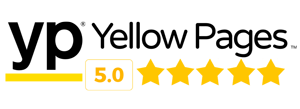Allied Home Security is a Brinks Home Security Authorized Dealer; Allied Home Security is your local Texas company. We do your installation and service; If you decide to move outside Texas no worries since we are a Brinks Home Security Authorized Dealer We can transfer your service to any of the 50 US States providing national coverage.
Wireless (Wi-Fi) cameras are convenient and easy to install, but they can be affected by network issues, interference, or outages. Wired cameras (especially PoE or direct-wired) deliver the highest reliability, constant power, and clearer video—making them the gold standard for home and business security.
In many cases, yes! Allied specializes in taking over existing systems and upgrading your equipment as needed. If you already have a wired camera system (probably analog), we can integrate that in with our own DVR system that handles both analog & digital signals. We’ll evaluate your current setup and recommend the best path for your security needs—often saving you time and money.
Yes! Our app is free to download and works on any Apple or Android phone.
No! We only use the most high-tech cameras in the industry, our security cameras are hardwired to the security system. This connection is encrypted and un-hackable.
No! Our systems use AES Military grade encryption.
Professional monitoring adds a critical layer of protection: if an alarm or camera detects a threat, trained operators can verify it and alert authorities, even if you’re unavailable. While self-monitoring is possible, many homeowners prefer the peace of mind and 24/7 backup that comes with a monitored plan like Allied Security’s affordable UL-certified service.
In most residential cases, you do not need a permit to install security cameras, but local rules can vary—especially for commercial properties or if your cameras view public streets.
No! We use LTE Cellular Connection, This is the safest way to monitor your home.
Most professional security camera systems are wired through the attic. Technicians run cables (either coaxial for analog or Ethernet for digital/PoE cameras) through the attic space, allowing for discreet routing between rooms and to exterior mounting points. This keeps wiring hidden and protected from the elements, while also providing clean access to power and data connections. The attic route is ideal for single-story and many two-story homes, making installation neater and minimizing visible wires both indoors and outside.
The distance you can place a wireless security camera from your router depends on your Wi-Fi signal strength, the type of router you have, and any obstacles in your home. Typically, most Wi-Fi cameras work best within 50 feet (15 meters) of the router indoors. Thick walls, floors, metal, or electronic interference can reduce this range.
For the most reliable connection and best video quality, try to keep cameras as close to the router as possible. If you need to cover longer distances or have signal issues, consider using a Wi-Fi range extender or mesh Wi-Fi system. A licensed technician can help assess your home layout and recommend the best placement for seamless coverage.
For wireless security cameras, a strong and stable internet connection is crucial—especially if you have multiple cameras or want to stream video remotely. As a general rule, you should have at least 2–5 Mbps of upload and download speed per camera for smooth high-definition video streaming and recording. It’s also important that your internet service provides similar speeds for both upstream (upload) and downstream (download) connections, since cameras send video data out to the cloud or to your phone. If your upload speed is too low, you may experience lagging, dropped footage, or delays in alerts. For the best experience, check your internet plan or run a speed test at home and consider upgrading if you have several wireless cameras or want 24/7 HD recording.
Most professional installations are completed the same day you schedule service. A licensed expert technician should handle everything, so you get professional results fast—with no hassle.
We provide a lifetime warranty, as long as you have service with us; your system is covered!
Most packages come with free installation; even our video cameras.
Yes! We are accredited and have an A+ Rating with the BBB.
We offer both options of no contract and a 36-month agreement. This way we can offer the most competitive pricing.
We install a back-up power supply with all security systems so if the power goes out your security system will be monitored 24/7.
If your home doesn’t have an attic or it’s not accessible, don’t worry—there are still great options for security cameras. In these cases, wireless cameras are often the best solution. Wireless models connect to your Wi-Fi network and can be placed almost anywhere without the need to run cables through ceilings or walls. This makes them ideal for apartments, homes with flat roofs, or historic properties where running new wiring isn’t practical. Allied Security offers a full range of wireless systems that provide reliable performance and high-definition video without the hassle of major construction.
Security is the difference, our cameras are hardwired to the security system making them un-hackable. Wireless cameras use Wi-Fi to connect to the security system making them vulnerable to hacking.
An RG59 & Cat6 combo wire is considered the best choice for versatile security camera installations. This combo cable bundles both an RG59 coaxial cable and a Cat6 Ethernet cable in one jacket, making it suitable for nearly any camera system—whether analog or IP-based. The RG59 part is traditionally used to transmit video data from analog CCTV cameras to a DVR, while the Cat6 cable supports modern IP cameras by carrying both high-speed data and, with PoE (Power over Ethernet), electrical power.
By combining both cable types in a single run, installers can future-proof your system: you can use the RG59 for legacy analog cameras and the Cat6 for newer network cameras or system upgrades. This all-in-one wiring solution simplifies installation, keeps cable management neat, and provides flexibility if you ever decide to upgrade from analog to IP cameras in the future.
Both options have merits. Cloud storage is convenient and keeps footage safe off-site, but may involve ongoing fees. Local storage (NVR/DVR) gives you full control and often faster access. Many choose a hybrid setup for redundancy. For maximum reliability and privacy, Allied recommends local storage with remote access.
DIY installations put the setup process in your hands, which may save money up front but often leads to coverage gaps or tech headaches down the road. Professional installation ensures expert placement, optimal performance, and ongoing support—so your system works reliably when you need it most.
Most home insurance companies offer up to 20% off of your home insurance with a UL Monitored Security System.
Yes! Our cameras record 24/7 without internet, that is why we use commercial-grade cameras and not cheap Wi-Fi cameras.
No! We offer a rate lock guarantee on all of our monitoring, with us your price is protected!