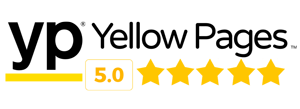Introduction to Home Security Systems

Home security systems play a critical role in protecting your property and ensuring the safety of your loved ones. With advancements in technology, a variety of home security solutions are now available, catering to different needs and budgets.
Types of Home Security Systems
Home security systems can be broadly categorized into two main types: monitored and unmonitored systems. Each type has its advantages and disadvantages, which are important to understand before making a decision.
Monitored Systems
Monitored security systems are connected to a central monitoring station that oversees your property 24/7. If an alarm is triggered, the monitoring service dispatches emergency personnel to your location. These systems often come with a monthly fee but offer greater peace of mind.
- Professional Monitoring: Constant surveillance by security professionals.
- Emergency Response: Automatic dispatch of emergency services.
- Remote Management: Ability to control and monitor the system remotely.
Unmonitored Systems
Unmonitored security systems, also known as self-monitored systems, rely on the homeowner to respond to any alarms. Notifications are sent directly to the homeowner’s smartphone or email, allowing them to take appropriate action.
- No Monthly Fees: Cost-effective as there are no ongoing charges.
- Control: Homeowner has direct control over the response.
- Customizable Alerts: Notifications can be tailored to specific events or triggers.
Key Components of Home Security Systems
A comprehensive home security system comprises several key components that work together to enhance security. Below is an overview of these components:
| Component | Description |
|---|---|
| Control Panel | The central hub that connects all system components and allows user interaction. |
| Security Cameras | Devices that capture video footage of the property, both indoors and outdoors. |
| Motion Sensors | Detect movement within a defined area and trigger alarms or notifications. |
| Door and Window Sensors | Alert the homeowner when doors or windows are opened unexpectedly. |
| Alarm Sirens | Produce a loud sound to deter intruders and alert nearby individuals of a breach. |
| Environmental Sensors | Monitor for hazards such as smoke, fire, carbon monoxide, and water leaks. |
Benefits of Home Security Systems
Investing in a home security system provides numerous benefits, including:
- Theft Prevention: Visible security systems deter potential intruders.
- Peace of Mind: Enhanced safety for your family and property.
- Insurance Discounts: Many insurance providers offer reduced premiums for homes with security systems.
- Remote Monitoring: Allows homeowners to monitor their property in real-time from anywhere.
- Emergency Alerts: Immediate notifications of any security breaches or hazards.
Understanding these fundamental aspects of home security systems is essential for making informed decisions to protect your home. In the following chapters, we will delve deeper into selecting the right system, pre-installation planning, and the installation process itself.
Choosing the Right Home Security System
Choosing the right home security system is a critical step in protecting your home and family. There are various factors to consider, including the types of sensors and cameras you need, your budget, and the specific requirements of your property. This chapter will guide you through the essential considerations to help you make an informed decision.
Types of Security Systems
Home security systems generally fall into three categories:
- Monitored Systems: These systems are connected to a central monitoring station that oversees your home around the clock. When an alarm is triggered, the monitoring center is notified, and they, in turn, alert you and the relevant authorities.
- Unmonitored Systems: These systems rely on you or neighbors to alert authorities when the alarm is triggered. They typically include sirens and flashing lights to deter intruders.
- Self-Monitored Systems: Using an app on your smartphone, you can monitor your home in real-time. These systems often include notifications for any suspicious activity but place the responsibility on you to contact authorities.
Essential Components
A comprehensive home security system typically includes the following components:
- Control Panel: The central hub that communicates with all other devices in the system.
- Sensors: These include door and window sensors, motion detectors, and glass break sensors.
- Cameras: Both indoor and outdoor cameras for visual surveillance.
- Alarm: An audible alarm that activates when a breach is detected.
- Yard Signs and Window Stickers: Deterrent signs that indicate the presence of a security system.
Scalability and Compatibility
When choosing a home security system, it’s important to consider its scalability and compatibility with other devices. A good system should be easy to expand, allowing you to add more sensors or cameras as needed. Additionally, compatibility with smart home devices can enhance functionality, making it easier to integrate with existing systems such as smart lights, locks, and thermostats.
Cost Considerations
Cost is a significant factor in choosing a home security system. While monitored systems typically have higher upfront and monthly costs due to professional monitoring services, unmonitored and self-monitored systems generally have lower costs. It’s crucial to balance your budget with the level of security you require. Consider any additional costs, such as installation fees, maintenance, and potential upgrades.
Reliability and Reviews
Researching the reliability of various home security systems is essential. Look for reviews and ratings from reputable sources to gauge customer satisfaction and the system’s effectiveness. Reliable systems should have consistent performance, minimal false alarms, and reliable customer support.
By considering these factors, you can select a home security system tailored to your specific needs, providing peace of mind and enhanced protection for your home and family.
Pre-Installation Planning and Assessment
Before embarking on the installation of a home security system, thorough pre-installation planning and assessment are crucial components to ensure optimal performance and coverage. This stage involves evaluating your home’s unique requirements, determining the best locations for various components, and understanding the necessary tools and skills required for the installation process.
1. Evaluation of Home Security Needs: Begin by assessing your home’s security needs. Consider factors such as the size and layout of your home, the number of entry points, and any specific security concerns you might have. Identify areas that might be vulnerable to break-ins or other security threats, such as ground-level windows and secluded back entrances.
2. Mapping Out Your Security System: Create a detailed map of your home outlining where each component of your security system will be installed. This should include the following elements:
- Cameras: Position cameras to cover all entry points, high-traffic areas, and critical areas such as hallways and backyards. Ensure each camera has a clear, unobstructed view.
- Sensors: Place motion and entry sensors on doors and windows, especially those on the ground floor and any accessible balcony doors.
- Control Panels: Install control panels in easily accessible areas, typically near main entry points, for quick and convenient access when entering or leaving the home.
- Alarms: Position alarms in central locations where the sound can be heard throughout the home to alert occupants in case of a security breach.
3. Connectivity and Power Sources: Determine the best methods for connecting your security system components. This includes planning for wired connections, wireless connectivity, and ensuring that each device has a reliable power source. Verify that power outlets and any necessary cabling are accessible and can support your system’s electrical demands.
4. Environmental Considerations: Take into account environmental factors and how they might impact system performance. For example, consider potential sources of interference for wireless signals, such as thick walls or electronic devices. Similarly, ensure that outdoor cameras and sensors are weatherproof and can handle varying temperatures and conditions.
5. Gathering Required Tools and Materials: Assemble all necessary tools and materials for the installation process. Common tools might include drills, screwdrivers, measuring tape, and cable ties. Additionally, prepare any mounting hardware supplied with the security system components.
6. Reviewing Manufacturer Instructions: Familiarize yourself with the manufacturer’s installation instructions and guidelines. Each security system may have specific requirements and recommendations for proper installation. Carefully review these documents to ensure you fully understand the process and any special considerations.
Thorough planning and assessment before installation can significantly enhance the efficacy and reliability of your home security system. Addressing these elements in advance helps foreclose potential issues and ensures that your system provides the maximum possible protection for your home and loved ones.
Step-by-Step Installation Guide
Installing a home security system involves various steps that must be executed with precision to ensure that the system functions effectively. This guide will walk you through the step-by-step process of installing a home security system, covering all essential components from door and window sensors to control panels and cameras.
4.1. Unboxing and Preparing the System
Begin by unboxing all components of your home security system. Ensure you have all necessary items, which typically include sensors, control panel, cameras, mounting hardware, and instruction manuals. Verify that all parts are intact and free from damage.
4.2. Installing the Control Panel
The control panel acts as the central hub of your home security system. Choose a location near the main entry door and close to a power source. Follow these steps for installation:
- Mark the position for the screws using the panel’s mounting bracket.
- Drill holes and insert wall anchors if needed.
- Secure the mounting bracket to the wall.
- Attach the control panel to the bracket.
- Connect the panel to the power source and complete any necessary initial setup guided by the manufacturer’s instructions.
4.3. Installing Sensors
Sensors are critical components that detect unusual activities such as forced entry. Here’s how to install them:
- Door/Window Sensors:
- Place the sensor on the door/window frame and the magnet on the door/window itself, ensuring they align when closed.
- Use screws or adhesive strips to secure the sensor and magnet.
- Test the sensor to confirm it triggers an alert when the door/window is opened.
- Motion Detectors:
- Choose corners of rooms facing entry points for optimal coverage.
- Mount the detector at a height of 6-8 feet for best performance.
- Follow the manufacturer’s instructions for securing the detector in place.
- Test the motion detector by walking in its range to ensure it activates correctly.
4.4. Camera Installation
Cameras provide visual surveillance of your property. Follow these steps for proper installation:
- Decide on the most strategic locations for camera placement, typically near entry points and high-traffic areas.
- If using wired cameras, run the cables to the desired locations and secure them discreetly.
- Mount the cameras using the provided brackets and screws.
- Adjust the camera angle for optimal views.
- Connect the cameras to the control panel or network video recorder (NVR). For wireless cameras, ensure they are connected to your Wi-Fi network.
4.5. System Configuration
Once hardware installation is complete, proceed with system configuration:
- Sync all sensors and cameras with the control panel.
- Set up user profiles and access codes.
- Configure notification settings for alerts via email or mobile app.
- Conduct a final test of all components to ensure everything is functioning smoothly.
This concludes the step-by-step guide for installing your home security system. Following these instructions will help you secure your home effectively, deterring potential intruders and providing peace of mind.
Integration with Smart Home Technologies
Integrating home security systems with smart home technologies can significantly enhance the functionality, convenience, and overall security of your home. By combining these systems, homeowners can achieve a more cohesive and automated security solution that can be managed easily from a central point.
Many modern home security systems are designed to be compatible with popular smart home devices and platforms. This compatibility allows for seamless communication between different systems and devices, enhancing their capabilities and functionality. Some common smart home technologies that can be integrated with home security systems include smart locks, smart lighting, thermostats, cameras, and voice assistants.
One of the primary benefits of integrating smart home technologies with a home security system is the ability to control and monitor the system remotely. Homeowners can use smartphone apps to check the status of their security system, receive alerts, and control various devices from virtually anywhere. This remote control capability can provide added peace of mind and allow for timely responses to potential security threats.
Voice assistants, such as Amazon Alexa, Google Assistant, and Apple Siri, can also be integrated with home security systems. This integration allows users to control their security system and other smart devices using voice commands, offering hands-free convenience and accessibility. For example, homeowners can arm or disarm their security system, lock or unlock doors, and adjust lighting settings with simple voice commands.
Smart locks are another beneficial integration for home security systems. These devices can automatically lock and unlock doors based on user preferences, and they can be controlled remotely via smartphone apps. Smart locks can also be programmed to send notifications when doors are locked or unlocked, providing extra security and awareness. Additionally, many smart locks can be integrated with other smart home devices, such as cameras and lighting, to enhance overall home security.
Integrating smart lighting into a home security system can improve security by creating the appearance of an occupied home, even when the homeowner is away. Smart lighting can be programmed to turn on and off at specific times or triggered by motion sensors. This feature can deter potential intruders by making it seem like someone is home.
Smart thermostats can also be a valuable addition to a home security system. These devices can be programmed to adjust the home’s temperature based on the homeowner’s schedule, increasing energy efficiency. Additionally, some smart thermostats can detect unusual temperature changes, which could indicate a potential fire or malfunctioning HVAC system. When integrated with a security system, these alerts can be sent to the homeowner’s smartphone for prompt action.
Security cameras are a critical component of any home security system, and integrating them with smart home technologies can enhance their functionality. Modern smart cameras offer features such as high-definition video, night vision, two-way audio, and motion detection. When integrated with a home security system, these cameras can send real-time alerts and provide live video feeds directly to the homeowner’s smartphone or other connected devices.
In conclusion, integrating home security systems with smart home technologies offers a more efficient, convenient, and comprehensive approach to home security. By taking advantage of these advancements, homeowners can create a safer and more comfortable living environment.
Maintenance and Troubleshooting
Regular maintenance and troubleshooting are essential for ensuring that your home security system operates
effectively and reliably. Proper upkeep can also extend the lifespan of your equipment and prevent security breaches. This chapter outlines key maintenance tasks and common troubleshooting steps for home security systems.
Routine Maintenance Tasks
Performing routine maintenance helps keep your system functioning optimally. Common tasks include:
- Testing Sensors: Regularly test door and window sensors, motion detectors, and other components to ensure they are responsive. Follow the manufacturer’s instructions for testing procedures.
- Inspecting Cameras: Clean camera lenses to remove dust and debris that could obscure footage. Additionally, check camera positioning and adjust if necessary.
- Checking Battery Levels: Many devices, such as sensors and cameras, operate on batteries. Regularly check battery levels and replace them when needed. Some systems offer battery status notifications via their control panel or mobile app.
- Updating Firmware: Manufacturers periodically release firmware updates to enhance security and add new features. Ensure your system’s firmware is up-to-date by following update instructions from the manufacturer.
- Review Logs: If your system includes a logging feature, review activity logs for any unusual or suspicious events and address them promptly.
Troubleshooting Common Issues
Even with regular maintenance, issues may arise. Below are some common problems and their potential solutions:
- False Alarms:
- Check for environmental factors that may trigger sensors, such as pets, insects, or drafts.
- Ensure sensors are properly mounted and not loose or misaligned.
- Adjust sensitivity settings if available.
- Connectivity Issues:
- Verify that your system is connected to your home network and that the network is functioning. Reboot your router if necessary.
- Check for any obstacles or interference that may affect wireless signals, such as thick walls or electronic devices.
- Update your system’s software to the latest version.
- Unresponsive Devices:
- Ensure the device has sufficient power or charged batteries.
- Reset the device by turning it off and on, or following the manufacturer’s reset procedure.
- Remove and re-add the device to your security system through the control panel or app.
- Poor Video Quality:
- Clean the camera lens to ensure clear footage.
- Adjust the camera’s position and focus to improve image quality.
- Check for adequate lighting in the monitored area.
Professional Maintenance Services
If troubleshooting steps do not resolve an issue or if you prefer professional assistance, consider hiring a reputable security company. These services often include:
- Comprehensive inspections and diagnostics
- Firmware and software updates
- Advanced troubleshooting and repairs
- System upgrades and optimizations
Consult your system’s manual or contact the manufacturer for recommended maintenance schedules and additional support resources.