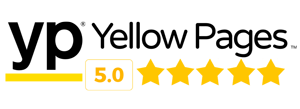Introduction to Home Security Systems Maintenance
Home security systems are an essential component in safeguarding your property and ensuring the safety of your loved ones. Regular maintenance of these systems is crucial in order to maintain their effectiveness and reliability. This chapter provides an overview of the significance of maintaining home security systems and some foundational steps to begin this process.
First and foremost, home security systems consist of multiple components, including cameras, motion sensors, alarms, and control panels. Each of these parts requires periodic maintenance to function optimally. Neglecting regular maintenance can lead to malfunctions, false alarms, or total system failures, potentially leaving your home vulnerable.
One key aspect of maintaining a security system is understanding the manufacturer’s guidelines and recommendations. These guidelines often contain important information regarding the frequency of checks, updates, and specific maintenance procedures tailored to each system component.
Moreover, environmental factors like dust, moisture, and extreme temperatures can have adverse effects on security equipment. For instance, cameras might need cleaning to ensure clear imaging, while sensors might need calibration or replacement if they frequently trigger false alarms due to environmental changes. Regular inspection helps address these challenges proactively.
The following table provides a brief summary of common components in a home security system along with some basic maintenance tasks:
| Component | Maintenance Task |
|---|---|
| Cameras | Clean lenses, check for obstructions, and ensure connections are secure. |
| Motion Sensors | Calibrate periodically and ensure they are free from dust and cobwebs. |
| Alarms | Test functionality monthly to ensure they can be triggered and are audible. |
| Control Panels | Regularly update software and check for any error messages or connectivity issues. |
Regular maintenance also involves ensuring that software and firmware are up-to-date. Security systems often rely on digital platforms that require periodic updates to enhance features, fix bugs, and patch security vulnerabilities. Neglecting these updates can leave your system exposed to potential threats.
Lastly, homeowners should schedule professional maintenance checks to supplement regular inspections. Qualified technicians can provide comprehensive evaluations, identify potential issues, and perform advanced tasks that may not be feasible for an average user. This professional oversight adds an extra layer of assurance that your security system is functioning at its best.
In summary, diligent maintenance of home security systems is paramount for the consistent and reliable protection of your property. By understanding the components of your system, adhering to manufacturer recommendations, and ensuring both routine and professional checks, you can effectively maintain your home security system and mitigate potential risks.
Regular Inspection and Testing of Security Equipment
Regular inspection and testing of security equipment is crucial to ensure the effective operation of a home security system. This practice helps identify potential vulnerabilities and ensures that all components are functioning as intended. The following steps outline the key aspects of regular inspection and testing:
Visual Inspection
Performing a visual inspection of the security equipment is the first step in the maintenance process. This involves checking for any visible signs of damage, wear, or tampering. Pay special attention to:
- Cameras: Ensure that lenses are clean and free from obstructions. Verify that camera housings are intact and securely mounted.
- Motion Sensors: Check for any physical damage and ensure they are not obstructed by furniture or decor.
- Control Panels: Inspect for signs of wear, ensuring buttons and screens are in good condition.
Functional Testing
Functional tests help ensure that all components of the security system are operational. This involves the following steps:
- Alarm System: Trigger the alarm system manually to confirm that it activates correctly and that alerts are sent to the monitoring service or end-users.
- Surveillance Cameras: Verify that cameras are recording properly and that footage is being stored securely. Check video feed quality and connectivity.
- Intercom Systems: Test intercoms for clear audio transmission and ensure that they connect properly to other intercom units or the control panel.
- Perimeter Sensors: Activate perimeter sensors to ensure they detect movement and trigger alarms as expected.
Software and Firmware Verification
While detailed software updates and firmware maintenance are covered in another chapter, regular verification that software and firmware are up-to-date is an important part of the inspection process. Confirm that:
- Firmware versions of cameras, control panels, and other s
mart devices are current. - Security patches and updates have been applied to all connected devices.
Communication Testing
Ensuring seamless communication between all components of the security system is critical for proper operation. Test the communication channels regularly by:
- Verifying that alarms and alerts are being received by the monitoring service.
- Checking that mobile and web applications are receiving real-time notifications.
- Testing backup communication methods, such as cellular or satellite connections, if the primary internet goes down.
Documentation and Reporting
Maintaining detailed records of all inspections, tests, and maintenance activities is essential. This documentation should include:
- Date and time of each inspection and test.
- Details of any issues identified and corrective actions taken.
- Confirmation of updates applied and verification results.
- Identification of recurring problems or trends that may require further investigation.
By adhering to a regular inspection and testing schedule, homeowners can ensure their security systems remain reliable and effective, providing peace of mind and enhanced protection against potential threats.
Software Updates and Firmware Maintenance
Keeping your home security system’s software and firmware up-to-date is critical to ensuring the overall effectiveness and reliability of the system. Security vulnerabilities can often be mitigated with regular updates, which also include enhancements and new features that can improve the system’s performance.
Software updates are typically available for the central control unit and associated applications that manage the security system. These updates can address security flaws, add new functionalities, and improve the stability of the existing software. It is advisable to set up automatic updates if the system supports it, or to regularly check for updates from the manufacturer.
Similarly, firmware maintenance is essential for the hardware components of your security system. Firmware is the embedded software that controls the hardware devices such as cameras, sensors, and DVRs. Keeping the firmware up-to-date can enhance device performance, ensure compatibility with other system components, and fix security vulnerabilities.
To effectively manage software and firmware updates, consider the following best practices:
- Regularly Check for Updates: Periodically visit the manufacturer’s website or use system management applications to check for software and firmware updates.
- Automatic Updates: Enable automatic updates where possible to ensure that your system remains current without requiring manual intervention.
- Follow the Manufacturer’s Instructions: Always follow the manufacturer’s guidance for applying updates to avoid potential issues like system malfunctions or compatibility problems.
- Backup Configurations: Before updating, back up the current system settings and configurations to minimize the risk of data loss or system failure.
- Update All Components: Make sure to update each part of the security system, including cameras, sensors, control units, and any connected devices, to ensure the entire system remains secure.
Regular software and firmware updates are a key part of maintaining the integrity and functionality of your home security system. By keeping these elements current, you can protect your system from vulnerabilities, improve performance, and ensure a robust defense against potential intrusions.
Battery Management and Replacement
One of the fundamental aspects of maintaining a home security system is effective battery management and replacement. Without reliable power sources, security devices such as cameras, alarms, and sensors may fail to operate when needed most. Ensuring that these components are consistently powered is crucial for the overall integrity of the security system.
Battery Life Expectancy
The batteries used in various components of a home security system typically have differing life expectancies. For instance, standard alkaline batteries in door and window sensors might last between 3 to 5 years, while lithium-ion batteries in wireless cameras might need replacement every 6 to 12 months. Understanding the specific needs of each device helps in planning timely replacements.
Regular Battery Testing
Regularly testing the battery levels of all devices is an essential maintenance practice. This can often be done through the security system’s control panel or accompanying mobile application, which may offer battery level indicators. Implementing a schedule to test batteries at least once every three months can help in identifying any failing batteries before they completely drain.
Emergency Power Supply
Many security systems offer backup power options, such as rechargeable backup batteries, to kick in during power outages. It is important to verify the functionality of these backup systems periodically to ensure that they are charged and ready to provide power when required. This can usually be done through the system’s settings or an automated monthly test.
Environmental Considerations
Environmental factors can also affect battery performance. Extreme temperatures can reduce the efficiency and lifespan of batteries. For example, high temperatures can cause batteries to overheat and leak, while low temperatures can diminish their capacity. It is advisable to install security devices in locations where they are less likely to be impacted by extreme weather conditions.
Replacement Protocols
When replacing batteries, it is important to follow the manufacturer’s guidelines to ensure compatibility and performance. Using incorrect battery types can lead to operational failures or even damage to the security equipment. Additionally, properly disposing of old batteries is critical, as improperly discarded batteries can pose environmental hazards.
Proactive Measures
To avoid disruptions in your security coverage, proactive measures like keeping spare batteries on hand can be beneficial. When a device indicates a low battery, immediate replacement ensures continued protection without downtime.
By diligently managing and replacing batteries, homeowners can maintain the reliability and functionality of their home security systems, ensuring that all components remain active and effective at all times.
Maintenance of Physical Barriers and Locks
One of the crucial aspects of home security system maintenance involves the upkeep of physical barriers and locks. Strong physical barriers act as the first line of defense, and their maintenance ensures ongoing effectiveness in protecting your property.
Inspection of Doors and Windows
Regularly inspect all doors and windows. Ensure that the material is free from rot, rust, or any form of physical damage. Attention should be particularly paid to external doors and windows, as these are the most likely entry points for intruders.
- Materials Check: Check for any signs of wear and tear, such as cracks in wooden frames or rust on metal barriers.
- Lock Functionality: Make sure locks are functioning smoothly without any sticking or difficulty in operation.
- Seal Integrity: Verify the integrity of all seals to prevent easy tampering or forced entry.
Regularly Upgrading Locks
Locks should be updated periodically, especially if you’ve recently moved into a new home or if there has been a security breach.
- Deadbolt Quality: Ensure deadbolts are of high quality, offering enhanced resistance to forced entry.
- Smart Locks: Consider installing smart locks that allow for remote access and monitoring, providing an additional layer of security.
- Rekeying: Rekey locks periodically to maintain security, especially if you suspect any keys have been lost or unaccounted for.
Maintaining Gates and Fences
Gates and fences should be regularly evaluated for robustness and durability. A broken fence or gate diminishes the overall security of your home.
- Structural Integrity: Check for any gaps, breakages, or weaknesses that could be exploited by intruders.
- Locks on Gates: Ensure that gate locks are as robust as those on your doors, and that they are resistant to tampering.
Lighting and Visibility
Proper lighting can act as a significant deterrent to potential intruders. Ensuring that all lighting systems relating to physical barriers are functional is essential.
- Outdoor Lighting: Maintain and regularly test outdoor lighting, including motion-activated lights.
- Sensor Checks: Ensure that all sensors for lighting systems are operational and free from obstructions.
By diligently maintaining the physical barriers and locks of your home, you fortify the first line of defense against potential security breaches, enhancing the overall effectiveness of your security system.
Routine Professional Maintenance Checks
Routine professional maintenance checks are a vital aspect of ensuring the effective and long-term functioning of home security systems. While regular inspections and DIY maintenance by homeowners are important, professional checks bring a level of expertise and thoroughness that can address potential issues that might be overlooked by the untrained eye.
Professional maintenance typically involves a comprehensive review of the entire security system. This includes:
- Inspection of Equipment: Experts will meticulously inspect all security equipment, including cameras, sensors, alarms, and control panels. They assess whether each component is functioning correctly and identify any signs of wear and tear.
- Calibration and Adjustment: Over time, certain elements of a security system may need recalibration or adjustment to maintain optimal performance. Professionals ensure that sensors and cameras are correctly aligned and operating within their recommended parameters.
- Software Diagnostics: Technicians run diagnostics on the system’s software to identify and resolve any glitches or performance issues. This can prevent potential vulnerabilities and ensure that all system updates are properly implemented.
- Battery Tests: Batteries are a critical component of home security systems. Professionals will test the battery life and replace any that are nearing the end of their usable life to avoid unexpected failures.
- Testing Communication Protocols: Security systems often rely on various communication protocols to alert homeowners and emergency services. Ensuring these communication channels are functioning effectively is crucial for timely alerts and responses.
Frequent professional maintenance checks are recommended at least once a year. However, the frequency may vary based on factors such as the complexity of the security system, local crime rates, and whether the system has experienced significant wear and tear. Additionally, after any major renovations or upgrades to the system, a professional check can confirm that everything is integrated and operating correctly.
By scheduling routine professional maintenance checks, homeowners can benefit from:
- Enhanced Security: Regular professional assessments help ensure that all elements of the security system are fully operational, reducing the risk of false alarms or system failures.
- Peace of Mind: Knowing that a qualified expert has inspected and verified the performance of the security system provides homeowners with a greater sense of security and confidence.
- Prolonged Equipment Lifespan: Regular maintenance can prevent minor issues from developing into major problems, thereby extending the overall lifespan of the security equipment.
In conclusion, while homeowner vigilance is paramount, involving professionals in routine maintenance checks adds an additional layer of security and expertise. This comprehensive approach ensures that the home security system remains effective and responsive, providing reliable protection for the household.
Importance of User Education and Awareness
User education and awareness are critical components of an effective home security system. An informed user is more likely to recognize potential security threats and take appropriate action to mitigate risks. Below are some key aspects to consider for enhancing user education and awareness regarding home security systems.
Understanding the System
It is essential for users to understand how their home security system operates. This includes knowledge about the main components, such as sensors, cameras, control panels, and the functionality of each part. Users should refer to the manufacturer’s manual or seek guidance from their security provider to gain a comprehensive understanding of their system.
Regular Training
Conducting regular training sessions for all household members can significantly improve the effectiveness of a home security system. Training can cover topics such as:
- How to arm and disarm the system
- How to respond to alarms
- What to do in case of a security breach
- How to use monitoring applications effectively
Training should be an ongoing process, especially as new features or updates are introduced to the system.
Recognizing False Alarms
It’s important for users to learn how to recognize and reduce false alarms. False alarms not only cause unnecessary stress but can also reduce the efficiency of the security system by diverting attention away from actual threats. Users can reduce false alarms by:
- Ensuring sensors are properly installed and maintained
- Educating family members about how to avoid triggering alarms unintentionally
- Periodically checking system settings to tailor sensitivity levels
Staying Informed About Security Threats
Users should stay informed about the latest security threats and trends. Signing up for alerts from local law enforcement and regularly checking trusted security news sources can provide valuable updates on potential risks. Being aware of common security threats can help users take proactive measures to protect their homes.
Practicing Safe Habits
Encouraging all household members to practice safe habits can fortify overall home security. This includes:
- Locking doors and windows consistently
- Using strong, unique passwords for security system access
- Not sharing security codes or passwords with unauthorized individuals
- Being cautious with social media usage to avoid sharing details about their home security system
Utilizing Resources Provided by Security Providers
Many security providers offer educational resources such as video tutorials, webinars, and customer support services. Taking advantage of these resources can help users stay well-informed about their security systems and any potential updates or upgrades available.
By prioritizing user education and awareness, homeowners can ensure that their security systems are used to their fullest potential, providing a safer and more secure environment for everyone in the household.