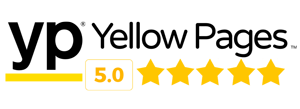Smart security cameras capable of catching a thief in the act can be a great tool to protect your home, but they can also be a gateway for hackers to spy on you because they can access them online. No wonder, then, that 54 percent of Americans viewed privacy loss as a reason not to use smart devices in a nationally representative survey conducted by Consumer Reports in 2018.
How does it happen?
One way security cameras are vulnerable to hacks is through a technique called credential stuffing. To gain access to accounts, hackers use usernames and passwords from other data breaches (that other hackers share online). Combining large data breaches, such as those at Equifax and Target, with consumers reusing the same passwords, makes it easy for Internet users to reuse or modify the same passwords. Over the past few years, hackers have made the login credentials available on the internet for over 8.2 billion online accounts.
Because such hacking does not require a breach of the systems of a security camera company, every camera brand is at risk. “These firms are technically not at fault,” says Robert Richter, who leads consumer safety and privacy testing. Most companies offer a two-factor authentication system that acts as an extra deterrent against attacks like this, but more could be done by these companies, such as encouraging people to use that added security feature by default.
How to get yourself protected
Data breaches and subsequent stuffing attacks won’t go away anytime soon, but there are actually simple steps you can take to lower your security camera‘s chances of being hacked:
1. Keep firmware for your camera up to date. Producers who are serious about protecting their cameras will routinely release firmware updates that fix bugs in software and vulnerabilities in patch security. Some cameras will download and install these updates automatically, while others will require you to check for updates on your own (usually you will find an update button in your camera app’s settings menu).
2. Change your password camera. 13 percent of respondents with at least one online account say they use the same password for all their accounts in a nationally representative data privacy survey conducted in May 2019. That makes access to multiple accounts a cinch for hackers. Always create for each account a unique password. Here’s the best way to do that:
Do: Use something long and complex – like a random phrase or string of characters – with numbers, symbols and both uppercase and lowercase letters.
Don’t: Include any personally identifiable information, such as names, birthdates, etc. This information can often be obtained by hackers from public social media profiles, such as those on Facebook or Instagram, and then used to guess your passwords and access your accounts. You also want to avoid simple passwords that are commonly used, such as the 100 worst passwords of the year from SplashData. Read our tips for better passwords for more tips on enhancing your passwords.
3. Set up a manager for passwords. These programs generate incredibly powerful, random passwords for your digital accounts, store and remember them for you securely, and even insert them into login prompts automatically. Many password managers on a variety of devices and web browsers are free to use and available.
4. If your camera offers it, set up two-factor authentication. This additional security layer involves you choosing to have the camera company send you a one-time passcode via a text message, phone call, email or authentication app that you enter when you log in to your account in addition to your username and password. Thus, if a hacker breaks your password, they will still not be able to access your camera unless they gain access to your unique code as well. However, not all camera companies offer two-factor authentication. Among the models in the home security camera ratings of Consumer Report, there are currently only three major brands doing: Amazon, Nest and Ring.
All of these methods may enhance your chances of avoiding a hack, but know they are not foolproof. “None of these methods will work perfectly alone,” Richter says. “But these measures are our best tools right now. Use every one of them!”
Top cameras with authentication of two factors
Here are a couple of cameras that do well in our data privacy and security tests and offer additional two-factor authentication security: