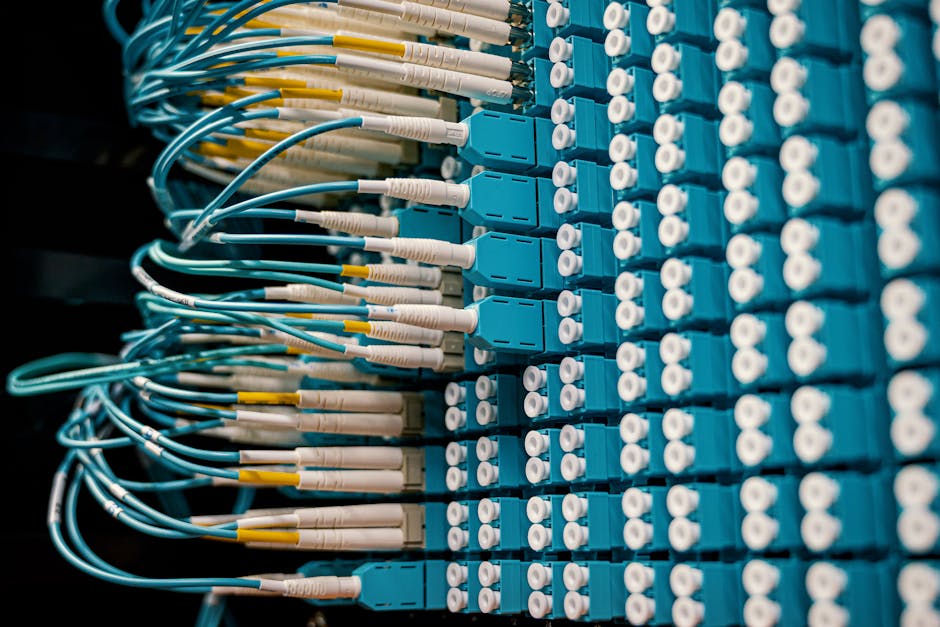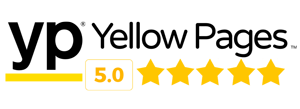Introduction to Security Camera Installation
Security camera installation has become an essential part of ensuring the safety and security of homes and businesses. The increasing need for surveillance systems is driven by concerns about theft, vandalism, and monitoring activities in and around properties. Understanding the fundamental aspects of security camera installation can help in making informed decisions to suit specific needs.
A key factor in the successful implementation of a surveillance system is the placement of the cameras. Strategic positioning allows for better coverage and maximizes the effectiveness of the cameras. Typically, areas requiring surveillance include main entrances, driveways, blind spots, and any other vulnerable points around the property.
The evolution of security cameras has led to a wide range of options available in the market, which vary in features, quality, and cost. Crucial elements such as resolution, field of view, night vision capabilities, and connectivity options should be considered when choosing the right camera for installation. High-resolution cameras provide clearer images, while wide field-of-view cameras cover more area, and night vision cameras ensure visibility in low light conditions.
Connectivity options for security cameras include wired and wireless systems. Wired cameras are generally more reliable and stable, as they are less susceptible to interference and do not require a power supply close to the camera. However, wireless cameras offer flexibility in placement and easier installation, as they do not require drilling and extensive cabling.
For businesses, the installation of security cameras can aid in monitoring employee activities, ensuring compliance with company policies, and protecting assets. For homeowners, these systems provide peace of mind by allowing remote monitoring of their property through connected devices such as smartphones and tablets.
Below is a comparison of wired and wireless security camera systems:
| Aspect | Wired Cameras | Wireless Cameras |
|---|---|---|
| Reliability | High | Medium |
| Installation Complexity | Complex | Simple |
| Flexibility in Placement | Limited | High |
| Interference | Low | Possible |
| Power Supply | Requires direct connection | Requires nearby power source or batteries |
Overall, selecting and installing an appropriate security camera system is contingent on evaluating specific security needs, available resources, and desired features. Adequate planning and consideration will lead to effective surveillance and enhanced security for any property.
Types of Security Cameras and Their Applications
Security cameras have evolved significantly over the years, with various types available to cater to different needs and environments. Understanding these types and their specific applications is crucial for making an informed decision when installing a security camera system.
1. Dome Cameras
Dome cameras are named for their dome-shaped housing, which makes them less noticeable and harder to tamper with. They are ideal for indoor installations and offer a wide field of view. Common applications include retail stores, hotels, and restaurants.
2. Bullet Cameras
Bullet cameras have a cylindrical shape and are easily recognizable. They are typically used for outdoor installations due to their weather-resistant features. They provide a fixed visual area, making them suitable for monitoring specific points such as entrances, parking lots, and driveways.
3. PTZ Cameras
Pan-Tilt-Zoom (PTZ) cameras offer flexibility in their field of view through remote control capabilities. They can move horizontally and vertically and zoom in on specific areas. PTZ cameras are often used in large spaces like warehouses, stadiums, and public areas where comprehensive coverage is required.
4. C-Mount Cameras
C-Mount cameras allow for interchangeable lenses, making them versatile for various distances and field of view requirements. They are suitable for industrial settings where different monitoring needs may arise.
5. Day/Night Cameras
Day/Night cameras are designed to perform in both well-lit and dark environments. They switch between color images during the day to black and white at night to ensure clear footage. These cameras are commonly used for outdoor surveillance where lighting conditions can vary.
6. Infrared (IR) Cameras
Infrared cameras are equipped with IR LEDs that allow them to capture footage in complete darkness. They are ideal for nighttime surveillance and are often installed in places like banks, industrial sites, and residential properties.
7. Network/IP Cameras
Network or IP cameras transmit video over the internet, allowing for remote viewing and recording. They offer higher image resolution compared to analog cameras and can be integrated into existing network infrastructures. These cameras are suitable for both indoor and outdoor in various settings like offices, schools, and homes.
8. Wireless Cameras
Wireless cameras use Wi-Fi to transmit video signals, reducing the need for extensive cabling. This makes them easier to install and reposition. They are ideal for residential properties where running cables might be impractical.
9. Hidden Cameras
Hidden cameras, also known as spy cameras, are designed to blend into their surroundings, making them difficult to detect. They are used in situations that require discreet monitoring, such as in private investigations or to monitor employees or caregivers covertly.
10. Thermal Cameras
Thermal cameras detect heat instead of visible light, enabling them to see in total darkness, through smoke, and in adverse weather conditions. These cameras are used in critical infrastructure protection, search and rescue missions, and in environments where visibility is compromised.
Identifying the appropriate type of security camera for your specific needs can significantly enhance the protection and monitoring capabilities of a given area. Consider factors such as environment, lighting conditions, and specific security requirements when choosing the type of camera to install.
Key Components and Technologies in Security Camera Systems
When considering the installation of a security camera system, it’s essential to understand the key components and technologies involved. A basic understanding of these elements ensures that you select the right equipment and set it up for optimal performance.
Firstly, a comprehensive security camera system comprises several core components:
- Security Cameras: The primary device capturing video footage. Choices include analog or digital (IP) cameras, each with their benefits.
- Recording Device: This can be a Digital Video Recorder (DVR) for analog cameras or a Network Video Recorder (NVR) for IP cameras. These devices store the footage captured by the cameras.
- Cables and Connectors: Necessary for power and data transmission. For analog systems, coaxial cables are used, while Ethernet cables (Cat5e or Cat6) are typical for IP systems. Power over Ethernet (PoE) technology allows a single cable to carry both data and power for IP cameras.
- Power Supply: Ensures that all components, particularly cameras, have the necessary power to operate. This might include individual camera power adapters or centralized power supplies.
- Monitor: Displays live footage or recorded videos, allowing real-time monitoring and review.
- Router/Switch: For IP camera systems, a router or network switch is necessary to connect cameras and the recording device to the network.
The technologies integrated into modern security camera systems have significantly enhanced their effectiveness and usability:
- High Definition (HD) and Ultra-High Definition (UHD): Modern cameras often offer HD (720p, 1080p) or UHD (4K) resolutions, providing clear, detailed images crucial for identifying individuals or incidents.
- Infrared (IR) Night Vision: Many cameras include IR LED lights, enabling them to capture video in low light or complete darkness. This is particularly important for nighttime surveillance.
- Motion Detection: Cameras equipped with this feature can detect movement within their field of view, triggering recording or alerts. This reduces the amount of unnecessary footage and can draw attention to potential security breaches.
- Cloud Storage: Some systems offer cloud storage options, allowing footage to be saved and accessed remotely, providing an extra layer of data protection and retrieval convenience.
- Wireless Technology: Wireless cameras eliminate the need for extensive cabling. Wi-Fi enables more flexible placement but may require a stable wireless network for reliable operation.
- Artificial Intelligence (AI) and Analytics: Advanced systems incorporate AI to recognize faces, license plates, or specific behaviors, providing more actionable insights and reducing false alarms.
- Remote Monitoring: Via mobile apps or web interfaces, users can view live camera feeds or review recorded footage from anywhere with an internet connection.
Understanding these components and technologies allows for more informed decisions when designing and installing a security camera system tailored to specific needs, enhancing the overall security infrastructure.
Steps and Best Practices for Installing Security Cameras
Installing security cameras involves several crucial steps and best practices to ensure optimal performance and coverage. Adhering to these guidelines will help you maximize the effectiveness of your security system.
1. Assess Your Needs
Begin by determining the specific areas you need to monitor and the type of surveillance you require. Consider factors such as the size of the area, the level of detail needed, and the lighting conditions. Create a detailed plan, including camera locations and necessary equipment.
2. Choose the Right Camera and Placement
Based on your assessment, select the appropriate types of cameras. Common options include dome cameras, bullet cameras, and PTZ (pan-tilt-zoom) cameras. Install cameras at strategic points to cover entrances, exits, and blind spots.
3. Prepare the Installation Site
Ensure the installation site is ready by checking for obstructions and confirming there is access to power sources and network connections. If installing outdoors, verify the cameras are weatherproof and capable of withstanding local environmental conditions.
4. Mounting the Cameras
Follow the manufacturer’s instructions for mounting each camera. Use appropriate tools and ensure the cameras are securely attached to prevent tampering or movement. Consider using security screws and tamper-proof housings for added protection.
5. Set Up Wiring and Connectivity
Run cables as needed, taking care to hide them to prevent damage and unauthorized access. For wireless cameras, ensure they are within range of your Wi-Fi network. Connect cameras to your recording and monitoring equipment, such as DVR/NVR or cloud-based systems.
6. Configure the System
Once physically installed, configure each camera’s settings. Adjust resolution, frame rate, and motion detection settings according to your needs. Ensure all cameras are connected to the recording system and that you have remote access set up if required.
7. Test and Adjust
Thoroughly test the entire system to ensure cameras are capturing the desired areas and the image quality meets your standards. Check for any blind spots and adjust camera angles as needed. Verify all recordings and notifications are functioning correctly.
8. Maintenance and Regular Checks
Ensure regular maintenance of the system, including cleaning camera lenses, checking wiring for wear and tear, and updating software and firmware to protect against vulnerabilities.
| Step | Key Actions |
|---|---|
| Assess Your Needs | Determine monitoring areas and surveillance requirements. |
| Choose the Right Camera and Placement | Select cameras based on your assessment; position strategically. |
| Prepare the Installation Site | Check for obstructions, power, and network access; ensure weatherproofing. |
| Mounting the Cameras | Securely attach cameras using proper tools and security measures. |
| Set Up Wiring and Connectivity | Run and hide cables; establish network connections and power sources. |
| Configure the System | Adjust settings and connect to recording/monitoring systems. |
| Test and Adjust | Check for functionality and coverage; adjust as necessary. |
| Maintenance and Regular Checks | Clean cameras, inspect wiring, and update software/firmware regularly. |
Adhering to these steps and best practices will help ensure your security camera system is effective, reliable, and durable over time.
Legal and Ethical Considerations for Security Camera Use
When considering the installation of security cameras, it’s crucial to be aware of the legal and ethical considerations associated with their use. Compliance with laws and respect for privacy are essential to avoid legal issues and maintain trust within the community.
Legal Considerations
Before installing security cameras, it is imperative to understand and comply with local, state, and federal laws. These laws may vary significantly depending on the jurisdiction, but some common legal considerations include:
- Consent: Many regions require explicit consent from individuals before they can be recorded. For public places, this often involves clear signage indicating the presence of cameras.
- Privacy: Avoid installing cameras in areas where there is an expectation of privacy, such as bathrooms, locker rooms, or private residences.
- Data Protection: Ensure that any recorded footage is stored securely and accessed only by authorized personnel. Compliance with laws such as the General Data Protection Regulation (GDPR) or the California Consumer Privacy Act (CCPA) may be necessary, depending on the location.
- Disclosure: In some areas, it may be required to disclose the presence of security cameras to employees, customers, or visitors.
Regulatory Requirements
Specific regulations may dictate how and where security cameras can be used. These regulations can cover aspects such as:
- Installation Height: Guidelines on how high cameras can be placed.
- Camera Angles: Restrictions on angles to prevent coverage of private property or sensitive areas.
- Recording Times: Limits on how long footage can be stored before it must be deleted.
It’s advisable to consult with a legal expert to ensure full compliance with all applicable laws and regulations before proceeding with the installation of security cameras.
Ethical Considerations
Beyond legal obligations, ethical considerations play a significant role in security camera use. Key ethical principles include:
- Transparency: Clearly communicate the use of security cameras to all affected individuals. This includes explaining the purpose of the cameras and how the data will be used.
- Respect for Privacy: Strike a balance between security needs and individual privacy rights. Avoid unnecessary surveillance and focus on areas where security concerns are most significant.
- Minimizing Harm: Ensure that the use of security cameras does not lead to unintended consequences such as discrimination or the invasion of privacy.
By adhering to these ethical principles, organizations can foster trust and demonstrate a commitment to responsible surveillance practices.
Best Practices
To align with both legal and ethical standards, consider the following best practices:
- Conduct a Privacy Impact Assessment: Evaluate the potential impact of surveillance on privacy and implement measures to mitigate risks.
- Implement Clear Policies: Develop and enforce policies regarding the use, access, and storage of surveillance footage.
- Training: Ensure that staff are adequately trained on the ethical and legal aspects of security camera use.
By integrating these best practices into the security camera installation process, organizations can ensure a balanced approach that respects legal requirements and ethical standards.
Maintenance and Troubleshooting of Security Camera Systems
Regular maintenance and troubleshooting are critical aspects of ensuring the reliability and effectiveness of security camera systems. This chapter provides an overview of essential maintenance tasks and common troubleshooting techniques to keep your system functioning optimally.
Routine Maintenance
Consistent maintenance ensures that security cameras operate smoothly and efficiently. Here are the key maintenance tasks:
- Cleaning: Regularly clean the camera lenses to remove dust, dirt, and other debris that may obstruct the view. Use a microfiber cloth or lens cleaning solution specifically designed for camera lenses.
- Inspection: Periodically inspect all components, including cameras, cables, and recording devices, for signs of wear or damage. Look for cracks, corrosion, or loose connections that could affect performance.
- Firmware Updates: Keep the camera firmware updated to benefit from the latest features and security patches. Check the manufacturer’s website for updates and follow their instructions for installation.
- Verify Storage: Ensure storage devices such as DVRs or NVRs have sufficient capacity and redundancies in place. Regularly check storage health and replace aging drives to avoid data loss.
- Functional Testing: Conduct regular tests to verify that each camera is functioning correctly. This includes checking image quality, field of view, and motion detection settings.
- Backup and Security: Backup important footage regularly and store it securely. Additionally, review and update security settings, including passwords and access controls, to prevent unauthorized access.
Common Troubleshooting Techniques
Despite regular maintenance, issues may still arise. Below are common troubleshooting techniques for security camera systems:
- No Signal or Picture: Check if the camera is receiving power. Ensure all cables are properly connected and not damaged. Reset the camera or check for firmware issues.
- Fuzzy or Distorted Images: Clean the camera lens and ensure the camera is focused correctly. Adjust lighting conditions or camera settings to improve image quality.
- Night Vision Issues: Verify that the infrared (IR) LEDs are working. Ensure no objects are reflecting IR light back into the camera, causing glare. Check settings for IR intensity or sensitivity.
- Recording or Playback Problems: Confirm that the storage device is functioning and not full. Ensure the camera is set to record at the desired times or upon motion detection. Update firmware and check for software conflicts.
- Connectivity Issues: For IP cameras, check network connections and settings. Ensure the camera has a valid IP address and that there are no conflicts. Reboot the camera and network equipment if needed.
- Motion Detection Problems: Adjust sensitivity settings and ensure the camera’s field of view is clear. Test motion detection during different times of day to fine-tune the settings.
When to Seek Professional Assistance
While many issues can be resolved with routine maintenance and troubleshooting, some situations may require professional help. If hardware components need replacement, complex network configurations are involved, or persistent issues occur despite troubleshooting efforts, consider contacting a professional security system technician.
In summary, regular maintenance and effective troubleshooting are essential to ensure the longevity and proper functioning of your security camera system. By addressing issues promptly and maintaining your equipment, you can achieve a reliable and efficient surveillance setup.