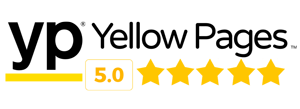Understanding Home Security Needs
When considering the installation of home security cameras, the first step is to understand your home security needs. This understanding is crucial as it will guide you to make informed decisions about the type, number, and placement of cameras.
To determine your home security needs, evaluate the following factors:
- Property Layout: Consider the size and layout of your property. Large properties with multiple access points will require more cameras compared to smaller, more compact homes.
- Crime Rates: Research the crime rates in your area. High crime rates may necessitate a more robust security system.
- Entry Points: Identify all potential entry points, including doors, windows, and garage doors. These are typically the areas you will want to monitor closely.
- Indoors vs. Outdoors: Determine whether you need cameras indoors, outdoors, or both. Outdoor cameras should be weatherproof and sturdy, while indoor cameras can focus on monitoring specific rooms or valuables.
- Special Requirements: Identify any special requirements such as pet monitoring, baby monitoring, or remote access capabilities.
Additionally, understanding the different security risks can help in identifying your specific needs. Common security threats include:
- Burglaries: The most common threat, which can be mitigated by strategically placing cameras at entry points and vulnerable areas.
- Vandalism: Outdoor cameras can help deter and identify vandals.
- Package Theft: Cameras focused on delivery areas can help prevent package theft.
The table below provides a comparative look at some typical security features to consider:
| Feature | Description |
|---|---|
| Motion Detection | Detects movement and triggers recording or alerts. |
| Night Vision | Enables camera operation in low-light conditions. |
| High Definition (HD) | Provides clearer, more detailed video footage. |
| Two-Way Audio | Allows communication via the camera, useful for entryway monitoring. |
| Remote Access | Access live feeds and recordings remotely through mobile apps. |
In summary, understanding your home security needs involves assessing your property, identifying potential risks, and familiarizing yourself with key security features. This careful consideration will ensure that your security system is effective and tailored to your specific requirements.
Choosing the Right Camera Types
Selecting the appropriate camera types for your home security system is
crucial to ensure effective surveillance and protection. There are several factors to consider when choosing the right cameras, including their features, capabilities, and compatibility with your specific requirements. This section explores the various types of cameras and their respective attributes to help you make an informed decision.
2.1 Types of Security Cameras
Security cameras come in various forms, each designed for specific environments and purposes. Below is a list of common types of security cameras:
- Bullet Cameras: These are cylindrical and typically mounted on walls or ceilings. They are ideal for outdoor use due to their long-range capabilities and robust design.
- Dome Cameras: Known for their dome-shaped housing, these cameras are often installed indoors but can also be used outdoors. Their design makes it difficult to see which direction the camera is facing, adding an element of stealth.
- PTZ Cameras: Pan-Tilt-Zoom (PTZ) cameras offer the ability to remotely control the camera’s viewing angle and zoom in on specific areas. These are suitable for expansive areas needing flexible surveillance.
- Box Cameras: These cameras are highly customizable with various lens options. They are generally larger and can be used indoors or in protective housings for outdoor use.
- Hidden Cameras: Disguised as everyday objects, hidden cameras provide covert surveillance. They are useful for monitoring without attracting attention.
- 360-Degree Cameras: These cameras offer a full view of the surrounding area, which reduces the number of cameras needed in a single space.
2.2 Key Features to Consider
Each camera type offers specific features that can be critical depending on your security needs. Here are some important features to consider:
- Resolution: Higher resolution cameras provide clearer images. Common options include HD (720p), Full HD (1080p), and 4K.
- Night Vision: Ensure the camera has infrared LEDs or other night vision capabilities to capture clear images in low-light conditions.
- Weather Resistance: For outdoor cameras, check for weather-resistant ratings (e.g., IP65, IP66) to ensure durability in various conditions.
- Field of View: A wider field of view covers more area. Some cameras offer adjustable lenses to change the field of view as needed.
- Audio Capabilities: Two-way audio allows you to communicate through the camera, which can be useful for intercom systems or deterring intruders.
- Motion Detection: This feature triggers recordings or alerts when movement is detected, helping to save storage and provide timely notifications.
- Storage Options: Consider the type of storage (cloud-based vs. local storage) that suits your needs and ensure compatibility with your camera system.
2.3 Comparison Table of Camera Features
| Camera Type | Key Features |
|---|---|
| Bullet Cameras | Long-range, weather-resistant |
| Dome Cameras | Stealth design, versatile |
| PTZ Cameras | Remote control, flexible viewing angles |
| Box Cameras | Customizable lenses, large size |
| Hidden Cameras | Covert surveillance, everyday object disguise |
| 360-Degree Cameras | Full area coverage, less blind spots |
By evaluating your specific needs and the features of each camera type, you can design a holistic security solution that ensures maximum coverage and protection.
Optimal Camera Placement
When installing home security cameras, the placement of each device is a critical factor in ensuring effective coverage. Strategic positioning can maximize visibility, enhance security, and deter potential intruders.
Entry Points
It’s essential to cover all main entry points, such as front doors, back doors, and garage doors. Over 34% of burglars use the front door, making it crucial to have a camera monitoring this area.
- Front Door: Place the camera above the door at a downward angle.
- Back Door: Position similarly to the front door for comprehensive coverage.
- Garage: Mount the camera to cover both the door and the driveway.
Perimeter Coverage
Securing the perimeter of your property helps identify any suspicious activity before a potential intruder reaches entry points. Here’s how:
- Fences and Gates: Cameras should be placed at points of entry along the fence line and gates.
- Yard: Install cameras to cover large expanses, ensuring all areas within the yard are visible.
- Driveway: Aim cameras to capture vehicles and any movements towards your home.
Blind Spots
Identify and address any blind spots to ensure there are no areas where intruders can go undetected. Walk around your property to identify these spots and adjust your camera placements accordingly.
Interior Placement
Indoor cameras are beneficial for monitoring the activity inside the home, especially in case intruders bypass outdoor cameras. Focus on the following areas:
- Main Hallways: Position cameras to monitor hallways connecting different parts of the house.
- Common Areas: Living rooms and kitchens are key areas to cover.
- Entrances: Place cameras inside to have a double layer of surveillance when doors are opened.
Height and Angles
The height and angle at which you position these cameras also matter. Generally, placing cameras 8-10 feet high ensures they are out of reach of vandals, yet low enough to capture detailed images. Utilize wide-angle lenses to cover more area without sacrificing detail quality.
Lighting Conditions
Consider the lighting around your camera placements. Cameras with night vision capabilities should be used in darker areas, while some cameras may need additional lighting sources to capture clear footage in low-light conditions.
Environmental Factors
Ensure cameras are weather-proof if placed outside. Look for cameras rated for temperature variations and potential water exposure to ensure long-term functionality.
By following these guidelines for optimal camera placement, homeowners can significantly enhance their home’s security and surveillance effectiveness.
Wiring and Power Solutions
When installing home security cameras, selecting appropriate wiring and power solutions is crucial to ensure system reliability and performance. The choice between wired and wireless systems largely depends on specific security needs, property layout, and installation preferences.
Wired Systems: Wired security cameras typically offer increased stability and higher video quality. These systems usually connect via Ethernet cables, which provide both data transmission and power through Power over Ethernet (PoE) technology. PoE simplifies installation by reducing the number of cables required. Ethernet cables such as Cat5e or Cat6 are commonly used due to their ability to support high data rates and long distances up to 100 meters (328 feet).
- Advantages: Consistent power supply, high data transmission rates, minimal interference.
- Disadvantages: More challenging and costly to install, may require professional installation, limited by cable length.
To ensure a secure and reliable connection, it is important to follow proper cable management practices. Ensure that cables are protected from potential damage by using conduit or trunking, and avoid running cables near high-voltage electrical lines to prevent interference.
Wireless Systems: Wireless security cameras offer flexibility and ease of installation, making them a popular choice for many homeowners. These cameras transmit data over Wi-Fi, eliminating the need for extensive cabling. However, they still require a power source, which may be a power cable or battery.
- Advantages: Easier and quicker to install, more flexible placement options, aesthetically cleaner without visible cables.
- Disadvantages: Potential for Wi-Fi signal interference, reliance on Wi-Fi network stability, possible power management issues for battery-operated models.
For wireless systems, ensure strong and consistent Wi-Fi coverage across the property. Wi-Fi extenders or mesh networks can improve signal strength in areas with poor coverage. Additionally, some wireless cameras support wired power options, offering a hybrid approach that combines the benefits of both systems.
Power Management: Proper power management is essential for the uninterrupted operation of security cameras. For wired systems, ensure that the power supply can support the total power requirements of all connected cameras. For wireless or battery-operated cameras, consider the battery life and charging requirements. Opt for cameras with battery-saving features, such as motion-triggered recording, to prolong battery life.
- Backup Power: Consider implementing an uninterruptible power supply (UPS) to provide backup power during outages. This ensures continuous operation and recording even during power disruptions.
- Surge Protection: Protect cameras and connected devices from power surges by using surge protectors. This is particularly important in areas prone to electrical storms or unstable power grids.
In conclusion, choosing the right wiring and power solutions for home security cameras significantly impacts the system’s reliability, performance, and ease of maintenance. Evaluate the specific needs of your property and consider both wired and wireless options to determine the best approach for a secure and effective installation.
Network and Connectivity
Ensuring the reliability and efficiency of home security cameras heavily depends on solid network and connectivity, solutions. A stable and secure network not only guarantees consistent surveillance but also enables features such as remote access and real-time alerts.
Types of Network Connections
Home security cameras typically use one of the following network connections:
- Wired Connections: Ethernet cables provide a stable and fast connection, reducing latency and potential interference.
- Wireless Connections: Wi-Fi offers flexibility in camera placement, though it may be susceptible to signal interference and requires careful consideration of range and network bandwidth.
Each type has its pros and cons. Wired connections ensure consistent data transfer but limit the flexibility of camera placement. On the other hand, wireless connections offer greater placement flexibility but can experience signal issues.
Router and Network Capacity
It is essential to evaluate your router’s capacity to handle the additional load from the security cameras. Key aspects to consider include:
- Bandwidth: Ensure your internet plan can support multiple cameras streaming video without affecting other household devices.
- Router Capacity: Modern routers typically support numerous devices; however, high-definition camera feeds may strain older or lower-capacity routers.
Refer to the following table to understand the estimated bandwidth requirements for different types of security cameras:
| Camera Type | Approximate Bandwidth Required |
|---|---|
| 720p (HD) | 1-2 Mbps |
| 1080p (Full HD) | 2-5 Mbps |
| 4K (Ultra HD) | 10-20 Mbps |
Note: Bandwidth requirements can vary based on frame rates, compression methods, and additional camera features such as motion detection and night vision.
Network Security
Maintaining a secure network is critical to protecting your surveillance system from unauthorized access. Essential steps include:
- Firmware Updates: Regularly update your router’s firmware to ensure it has the latest security patches.
- Strong Passwords: Use unique, complex passwords for your Wi-Fi network and camera access
. - Network Encryption: Enable WPA3 encryption on your router for enhanced security.
- Dedicated Network: Set up a separate network for your security cameras to isolate them from other devices.
Prioritizing network quality and security ensures that your home security camera system remains reliable and protected from potential cyber threats. Properly assessing and managing network resources can prevent connectivity issues and enhance the overall effectiveness of your surveillance efforts.
Privacy and Legal Considerations
When installing home security cameras, it is essential to consider privacy and legal aspects to ensure compliance with local laws and to respect the privacy of others.
Privacy Considerations
Before installation, homeowners should be aware of the following privacy concerns:
- Informing Others: If you have housemates or family members, make sure to inform them about the installation and the areas being monitored.
- Guest Privacy: Ensure that spaces where guests typically stay, such as guestrooms or bathrooms, remain free from monitoring to respect their privacy.
- Neighbor Boundaries: Check that the cameras do not intrude on your neighbors’ property or monitor shared areas unless there is mutual consent.
Legal Considerations
Different regions have specific laws governing the use of surveillance equipment. Homeowners must familiarize themselves with these regulations:
| Region | Key Legal Requirement |
|---|---|
| United States | Most states allow home surveillance but have strict rules against recording audio without consent. |
| European Union | Under GDPR, surveillance must be disclosed to affected individuals, and data protection principles must be followed. |
| United Kingdom | Cameras used for home security must not invade neighboring properties and must adhere to the Data Protection Act. |
- Signage: In many jurisdictions, placing visible signs indicating the presence of security cameras is a legal requirement. This helps ensure that individuals are aware of the surveillance.
- Data Storage: Comply with regulations regarding how long you can keep the recorded footage. Some laws require regular deletion of old data to protect privacy.
- Use of Footage: Be cautious about sharing or publishing video footage. Abide by laws concerning the distribution of recorded materials, and never use the footage for non-legitimate purposes.
Best Practices
To uphold privacy and remain compliant with legal requirements, consider the following best practices:
- Stay Informed: Regularly review legal updates and changes in your local area to ensure continuous compliance.
- Limit Access: Only share the access to the surveillance system with trusted individuals to minimize the risk of misuse.
- Regular Audits: Conduct routine audits of your security system to ensure it functions according to legal and privacy standards.
Maintenance and Troubleshooting
Regular maintenance and timely troubleshooting are essential to ensure the longevity and efficiency of your home security camera system. Proper upkeep helps prevent technical issues and maintains optimal performance.
Regular Maintenance Tips:
- Clean Lenses: Dust and grime can accumulate on camera lenses, impacting image clarity. Use a soft, lint-free cloth to clean the lenses periodically.
- Check Connections: Ensure all cables and connections are secure to prevent power or connectivity issues.
- Verify Power Supply: Regularly check the power supply to ensure cameras are functioning correctly. Replace batteries in wireless cameras as needed.
- Update Firmware: Manufacturers often release firmware updates to enhance camera functionality and security. Stay updated with the latest firmware versions.
Basic Troubleshooting Steps:
- No Video Feed: If a camera is not displaying video, check the power supply, network connection, and any applicable settings in the camera software.
- Poor Video Quality: Adjust the focus and clean the lens. Check the camera resolution settings and ensure the bandwidth is sufficient.
- Night Vision Issues: Ensure the infrared (IR) lights are not obstructed and that the IR mode is activated. Verify that the camera’s location is free from light obstructions.
- Errors and Alerts: Refer to the user manual for specific error codes and follow the recommended steps for resolution.
To facilitate efficient maintenance and troubleshooting, consider keeping a maintenance log that records all checks, updates, and interventions. This will help track the performance and address recurring issues promptly.
| Issue | Resolution |
|---|---|
| No video feed | Verify power and network connections. |
| Poor video quality | Check focus, lens cleanliness, and resolution settings. |
| Night vision not working | Ensure IR lights are unblocked and IR mode is on. |
| Frequent disconnections | Check for network stability and secure connections. |
Following these maintenance and troubleshooting guidelines will help ensure your home security camera system remains reliable and effective in safeguarding your property.