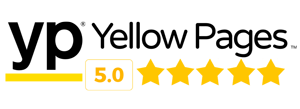Understanding Home Alarm System Basics
When selecting a home alarm system, it is crucial to start with a foundational understanding of the basic components and functionalities that make these systems effective. A home alarm system is designed to detect unauthorized entry into a property, signaling an alert to the homeowner and sometimes a monitoring service or local authorities.
The primary components of a home alarm system include:
- Control Panel: This is the central hub that communicates with all other components of the system. It is typically programmable and allows users to arm or disarm the system.
- Keypads: These serve as the interface for arming and disarming the system and are usually installed near entry points.
- Door and Window Sensors: These sensors detect when a door or window is opened while the system is armed and will trigger an alarm if unauthorized access is detected.
- Motion Detectors: These devices sense movement within a specified range. They are often placed in areas where an intruder might pass, such as hallways or large rooms.
- Security Cameras: Used for monitoring and recording activity. These can be placed both inside and outside of the home, providing a visual deterrent and evidence if needed.
- Siren or Alarm: This component produces a loud noise to alert the inhabitants of a breach and potentially scare away intruders.
- Remote Controls or Mobile Apps: These allow homeowners to control their alarm systems remotely, providing convenience and additional functionality.
Understanding the basics of how a home alarm system works can assist homeowners in making informed decisions specific to their security needs. The integration and coordination among these various components are what ensure the effectiveness and reliability of a home security strategy.
Evaluating Your Home Security Needs
Before selecting a home alarm system, it is crucial to evaluate your specific security needs. Understanding what you need will help in choosing a system that effectively protects your home and offers peace of mind.
Assessing Potential Risks
Begin by assessing the potential risks and vulnerabilities of your home. Consider factors such as the crime rate in your neighborhood, the location of your home (e.g., urban vs. rural), and any previous security incidents. These factors can help in determining the level of security required.
Property Layout and Entry Points
Evaluate the layout of your property, including the number of entry points such as doors and windows. Identifying these can assist in deciding where sensors and cameras might be needed. Pay special attention to ground-level windows, back doors, and garage access points, as they are common entry points for intruders.
Personal and Family Lifestyle
Consider the lifestyle and routines of your household members. If your home is frequently unoccupied due to work or travel, you may require a system with remote monitoring capabilities. For families with children, systems with easy-to-use interfaces can be advantageous.
Valuables and High-Risk Areas
Identify any valuables or high-risk areas within your home that require additional security measures. This could include safes, home offices, or rooms with expensive electronics. Motion detectors and cameras can offer enhanced protection for these areas.
Environmental Factors
Some home alarm systems offer additional features like smoke and carbon monoxide detection. Consider environmental factors such as the presence of pets, which might influence the placement of motion sensors to avoid false alarms.
Existing Security Infrastructure
If your home already has some security measures in place, such as external lighting or basic locks, think about how a new alarm system can complement these measures. Integration with existing infrastructure can often enhance overall security.
Budget and Financial Considerations
Understand your budget constraints and financial considerations. Security systems vary widely in cost based on their features and the type of monitoring service chosen. Be realistic about what you can afford while ensuring adequate protection for your needs.
Evaluating these factors provides a comprehensive understanding of your home security needs, making it easier to choose an appropriate alarm system. Taking the time to thoroughly assess these elements will contribute significantly to the effectiveness of your home security solution.
Types of Home Alarm Systems
When selecting a home alarm system, understanding the various types available is crucial to making an informed decision. Broadly, home alarm systems can be categorized into three main types: monitored, unmonitored, and wireless systems.
Monitored Alarm Systems are typically connected to a central monitoring station that oversees the security of your home 24/7. If the alarm is triggered, the system automatically sends a notification to the monitoring center, which then contacts the homeowner and dispatches emergency services if necessary. While these systems offer the advantage of continuous surveillance, they usually come with monthly fees for the monitoring service.
Key benefits:
- Constant professional monitoring
- Automatic emergency service dispatch
- Peace of mind
Potential drawbacks:
- Monthly monitoring fees
- May require a fixed phone line
- Possible latency in response times depending on provider
Unmonitored Alarm Systems, also known as self-monitored systems, do not connect to a central monitoring station. Instead, they rely on the homeowner or designated contacts to respond to alerts. These systems may use loud sirens or send notifications via mobile apps when breached. Although unmonitored systems often have lower upfront and ongoing costs, their effectiveness depends heavily on real-time user response.
Key benefits:
- No monthly fees
- More control over the system
- Immediate alerts to personal devices
Potential drawbacks:
- Dependence on homeowner’s availability to respond
- Potential delay in emergency response
- May not offer as much peace of mind
Wireless Alarm Systems have gained popularity due to their ease of installation and flexibility. These systems use Wi-Fi or cellular signals to connect sensors and the control panel, eliminating the need for extensive wiring. Wireless systems can fall into either monitored or unmonitored categories. They are particularly useful for renters or those who might relocate, as they can be easily moved and reinstalled.
Key benefits:
- Easy to install and relocate
- No need for extensive wiring
- Can be integrated with smart home devices
Potential drawbacks:
- Reliance on Wi-Fi or cellular signal strength
- May require battery maintenance
- Potential for signal interference
In choosing the right type of home alarm system, consider factors such as budget, the level of control desired, and the importance of professional monitoring. These considerations will help ensure that the system you select provides the security and peace of mind your home requires.
Key Features to Look For
When selecting a home alarm system, it is crucial to examine various key features that enhance the effectiveness and reliability of the security setup. These features can significantly influence the system’s performance and your overall home security. Below are some essential features to consider:
Sensor Types: The most common sensors include motion detectors, door/window sensors, glass break sensors, and smoke/carbon monoxide detectors. Motion detectors are essential for detecting movement within your property, while door/window sensors alert you when entry points are opened or broken. Glass break sensors recognize the sound of breaking glass, and smoke/carbon monoxide detectors add an extra layer of safety by monitoring for fire and gas leaks.
Alarm Monitoring: Monitoring can be professional or self-monitored. Professional monitoring implies that a dedicated security company oversees the alarm activity and can dispatch emergency services when required. Self-monitoring requires homeowners to respond to alerts themselves, often through a mobile app.
Mobile App Integration: Many modern systems offer apps that allow you to control and monitor your alarm system remotely. These apps can send real-time notifications, allow for remote arming/disarming, and provide video feeds from connected cameras.
Wireless vs. Wired Systems: Wireless systems are generally easier to install and offer more flexibility for placement, whereas wired systems tend to be more stable and less susceptible to interference. Consider your home’s layout and your preference for installation when choosing between wireless and wired options.
Home Automation Integration: Integrating your alarm system with home automation features can enhance convenience and security. This includes connecting with smart locks, lighting, thermostats, and other smart devices to create a cohesive smart home environment.
Image and Video Capture: Alarm systems equipped with cameras can record video footage of intrusions, which is invaluable for both deterring criminals and providing evidence in the event of a break-in. Some systems also offer live streaming options.
Backup Power Supply: Ensuring that your alarm system has a backup power source is vital, especially in areas prone to power outages. Backup batteries keep your system operational during these times, ensuring continuous protection.
User Access Levels and Codes: This feature allows for multiple user profiles with varying access levels, which is useful for larger households or situations where temporary access needs to be granted to visitors or service providers.
System Alerts and Notifications: Real-time notifications via SMS, email, or push notifications can keep you informed about the status of your alarm system and any triggered events, allowing for quick action when necessary.
By carefully considering these features, you can select a home alarm system that meets your needs and offers comprehensive protection for your home and family. Remember to evaluate these elements based on your specific security requirements and lifestyle preferences.
Installation: DIY vs. Professional
When it comes to the installation of home alarm systems, homeowners are generally faced with two options: do-it-yourself (DIY) installation or professional installation. Each option has its unique advantages and potential drawbacks, making it essential to carefully consider which one best suits your needs and expertise.
DIY Installation:
DIY installation of home alarm systems has gained popularity in recent years due to advancements in wireless technology and user-friendly interfaces. Many modern security systems are designed with ease of use in mind, allowing homeowners to set them up without needing extensive technical knowledge. Here are some key points to consider:
- Cost-Effective: Opting for a DIY installation can save you money on installation fees, which can range from $100 to $500 when using professional services.
- Flexibility: DIY systems often offer greater flexibility in terms of placement and configuration, allowing homeowners to customize their setup according to their specific needs.
- Control: With a DIY installation, you are in full control of the process, which means you can make adjustments and upgrades as needed.
- Time-Consuming: The downside is that setting up a DIY system can be time-consuming and may require a learning curve, especially for those who are not tech-savvy.
Professional Installation:
Professional installation is often recommended for more complex systems or for homeowners who prefer a hassle-free experience. Here are some aspects to keep in mind:
- Expertise: Professional installers bring experience and expertise to the table, ensuring that the system is set up correctly and optimally configured.
- Reliability: A professionally installed system may offer greater reliability, as installers can identify and mitigate potential issues that might be overlooked in a DIY setup.
- Support: Many professional services include ongoing support and maintenance, providing peace of mind that your system remains in good working order.
- Higher Cost: The primary drawback is the added cost, which includes both the installation fees and possibly higher monitoring fees from the service provider.
Ultimately, the choice between DIY and professional installation depends on your budget, technical skills, and personal preferences. Carefully weigh the pros and cons of each option to determine which aligns best with your home security goals.
Monitoring and Response Options
When selecting a home alarm system, assessing the monitoring and response options is crucial, as these elements directly impact how effectively the system can alert you and the authorities to a security breach.
Types of Monitoring
The two main types of monitoring available for home alarm systems are self-monitoring and professional monitoring.
- Self-Monitoring: With self-monitoring, the system sends alerts directly to your smartphone or another device. This option typically incurs no monthly fees, but it requires you to be vigilant and available to respond to notifications promptly. If you miss an alert, there is a potential lag in response to a security event.
- Professional Monitoring: Professional monitoring services involve a security company that monitors your alarm system around the clock. If an alarm is triggered, these services can quickly contact emergency responders. This option generally offers higher reliability but comes with a recurring monthly fee.
Response Protocols
When an alarm is activated, the response protocol determines the steps that follow. These protocols vary between self-monitored and professionally monitored systems.
- Self-Monitoring Response: You receive a notification on your device, and it is your responsibility to check the alert and take appropriate action, whether notifying authorities or dismissing a false alarm.
- Professional Monitoring Response: The monitoring center first attempts to reach out to you to confirm the alarm. If you do not respond or confirm the breach, they immediately notify the appropriate emergency services.
Notification Methods
Modern home alarm systems utilize various notification methods to ensure you are informed of any security events:
- Push Notifications: Regular updates and alerts sent through the system’s accompanying mobile app.
- SMS Text Messages: Alerts sent via text message for users without a smartphone.
- Automated Phone Calls: Pre-recorded messages or direct calls from the monitoring service to alert you of any triggered alarms.
- Email Alerts: Detailed information sent to your email address, often including log records and snapshots of security breaches.
Backup and Redundancy
For enhanced reliability, consider systems that include backup options and redundancy in their monitoring services:
- Cellular Backup: Maintains connectivity using cellular data if your internet connection fails. This is essential for both self-monitored and professionally monitored systems.
- Battery Backup: Ensures the alarm system continues to operate during power outages.
- Redundant Monitoring Centers: Professional services often use multiple monitoring centers to ensure continuous operation, even if one center experiences disruptions.
Carefully evaluating the monitoring and response options will enhance the effectiveness of your home alarm system, providing peace of mind and increased security for your property.
Cost Considerations
When selecting a home alarm system, understanding the associated costs is essential for making an informed decision. The cost considerations can broadly be divided into initial investment and ongoing expenses.
Initial Costs
The initial cost encompasses the price of the equipment and installation fees. The equipment cost varies depending on the type and complexity of the alarm system. Wireless systems might have different pricing compared to wired systems.
| Component | Average Cost (USD) |
|---|---|
| Basic Setup (includes control panel and sensors) | 300-400 |
| Additional Sensors (per sensor) | 20-50 |
| Security Cameras (per camera) | 100-200 |
| Professional Installation | 100-500 |
Note: Prices can vary significantly based on brands and specific features. It is advisable to get multiple quotes before making a decision.
Ongoing Costs
The ongoing costs for a home alarm system primarily include monitoring fees, maintenance, and potential upgrade costs.
- Monitoring Fees: Monthly monitoring can range from 20 to 60 USD, depending on the level of service and whether the monitoring is through a professional service or self-monitored.
- Maintenance: Regular maintenance might be required to ensure the system is functioning correctly. This can include battery replacements or hardware servicing.
- Upgrades: Technological advancements and added security features might necessitate system upgrades over time, which can incur additional costs.
Budgeting and Long-Term Planning
It’s crucial to factor in both initial and ongoing costs to gauge the total expense over time. Here is a simplified example to demonstrate a 5-year cost projection:
| Expense Type | Approximate 5-Year Cost (USD) |
|---|---|
| Initial Equipment and Installation | 500-1,000 |
| Monitoring Fees (average 40 USD/month) | 2,400 |
| Maintenance and Upgrades | 300-500 |
This projection highlights the importance of considering both up-front and recurring expenses when choosing a home alarm system. By evaluating these cost components, homeowners can make a balanced decision that fits their security needs and financial situation.
Regulations and Compliance
When selecting a home alarm system, it’s critical to consider the legal requirements and compliance regulations that apply to your location. Understanding these regulations can ensure not only that you’re protecting your property effectively but also that you’re avoiding any potential legal issues.
Local Regulations
Local regulations concerning home security systems can vary widely between different municipalities and states. It’s important to familiarize yourself with the specific rules that apply to your area. Some common regulations may pertain to:
- Alarm Permits: Many local governments require homeowners to obtain permits for their alarm systems. This typically involves a small annual fee and helps the authorities manage false alarms more effectively.
- Audio/Visual Surveillance: If your system includes cameras or microphones, there may be restrictions on where you can place these devices and how you can use the recordings.
- Siren Volume: There might be limits on the maximum volume for alarm sirens to prevent noise pollution, especially in residential areas.
Compliance with Industry Standards
Ensuring that your home alarm system complies with industry standards is also crucial. These standards, often established by organizations such as Underwriters Laboratories (UL) or the Electronic Security Association (ESA), help ensure the reliability and effectiveness of security systems. Key standards to look for include:
- UL Certification: Devices and systems that meet UL standards undergo rigorous testing to ensure they perform as expected under various conditions.
- ESA Membership: Companies that are members of the ESA adhere to a code of ethics and industry best practices, which can offer additional peace of mind.
Privacy Considerations
Privacy laws can also impact how you use your home alarm system, particularly if it includes video surveillance capabilities. Key considerations include:
- GDPR Compliance: If you live in or operate within the European Union, ensure that your system complies with General Data Protection Regulation (GDPR) requirements.
- Data Storage: Understand where and how surveillance footage and other personal data are stored. Opt for systems that offer secure, encrypted storage solutions.
Table: Summary of Key Regulations and Standards
| Regulation/Standard | Details |
|---|---|
| Alarm Permits | Required by many local governments, often with an annual fee. |
| UL Certification | Indicates rigorous testing and reliability of security devices. |
| GDPR Compliance | Necessary for systems operating within the European Union. |
By being aware of and adhering to these regulations and standards, you can ensure that your home alarm system is both compliant and effective in enhancing your home’s security.